What Are The Procedures For Paying For Linking Pan With Aadhaar And How Do I Pay For It?

The Permanent Account Number (PAN) card and Aadhaar card are crucial legal documents for Indian citizens. The Income Tax (IT) department issues PAN cards, whereas the Unique Identification Authority of India (UIDAI) issues Aadhaar cards (UIDAI). A PAN is a unique identification number assigned to individuals and businesses for tax purposes. Each citizen receives an Aadhaar, a 12-digit identification number. But, the IT division has mandated that PAN and Aadhaar cards be linked.
All PAN holders must link their PAN with Aadhaar on or before March 31, 2023, according to a previous circular from the Income Tax department, with the exception of those who are exempt. Prior to 30 June 2022, the department was required to integrate PAN with Aadhaar by 31 March 2022 at the latest. Nonetheless, there was a Rs. 500 fee for those who linked their PAN with Aadhaar between April 1, 2022, and June 30, 2022.
The administration later extended the deadline for linking PAN and Aadhaar till March 31, 2023. PAN holders who link their PAN and Aadhaar between July 1, 2022, and March 31, 2023, are subject to a Rs. 1,000 fine. PAN cards will stop working on April 1, 2023, if owners do not link them to their Aadhaar cards. To control and prevent tax evasion, the IT department has made it mandatory to link PAN with Aadhaar.
As of right now, the deadline for tying PAN to Aadhaar, which is March 31, 2023, is only a few days away. The PAN cards of taxpayers whose Aadhaars were not linked to them as needed would no longer be valid after March 31, 2023, and they will be subject to the Income Tax Act’s penalties as a result.
Any individual who received a PAN as of July 1, 2017, and who is entitled to receive an Aadhaar number, must link the PAN and Aadhaar on or before March 31, 2023, in accordance with the requirements of the Income-tax Act, 1961. If they don’t, their PAN will expire and they won’t be able to engage in any activities (like banking or investing) that call for a PAN.
What are the repercussions of not connecting PAN and Aadhaar?
If Aadhaar and PAN cards are not linked, it will have an impact on the following services:
- The inability of PAN cards prevents taxpayers from filing ITR.
- The processing of pending returns and the issuance of pending refunds to inoperative PAN cards shall cease once the PAN cards become inoperative.
- Due to the invalid PAN, TCS/TDS will be applied at a higher rate of 30%.
- TCS/TDS certifications won’t be available, and TDS credit won’t show up on Form 26AS.
- Form 15G/15H declarations for no TDS cannot be submitted by the taxpayer.
- A bank account cannot be opened by the taxpayer.
- A mutual fund unit cannot be purchased by the taxpayer for more than Rs. 50,000.
- A taxpayer is not permitted to deposit more than Rs. 50,000 in cash in a single day at a bank or post office.
- A bank draught or pay order cannot be purchased by the taxpayer in cash in excess of Rs. 50,000 every day.
- The taxpayer is prohibited from opening time deposits with banks, Nidhi, Non-Banking Financial Companies (NBFCs), etc., totaling more than Rs. 2,50,000 in a fiscal year or exceeding Rs. 50,000.
- The taxpayer is prohibited from using a bank draught, pay order, or banker’s check to pay for one or more prepaid payment instruments as specified by the Reserve Bank of India (RBI) if the total cost exceeds Rs. 50,000 in a fiscal year.
- Taxpayer cannot sell or buy goods or services for more than Rs. 20,000 in a single transaction.
How To Link Your Pan To Your Aadhaar And Pay The Associated Fees:
The processes to link PAN with Aadhaar are as follows:
- Step 1: Visit the income tax e-filing website
- Step 2: Choose “Link Aadhaar” from the menu under “Quick Links” on the homepage’s left-hand side.
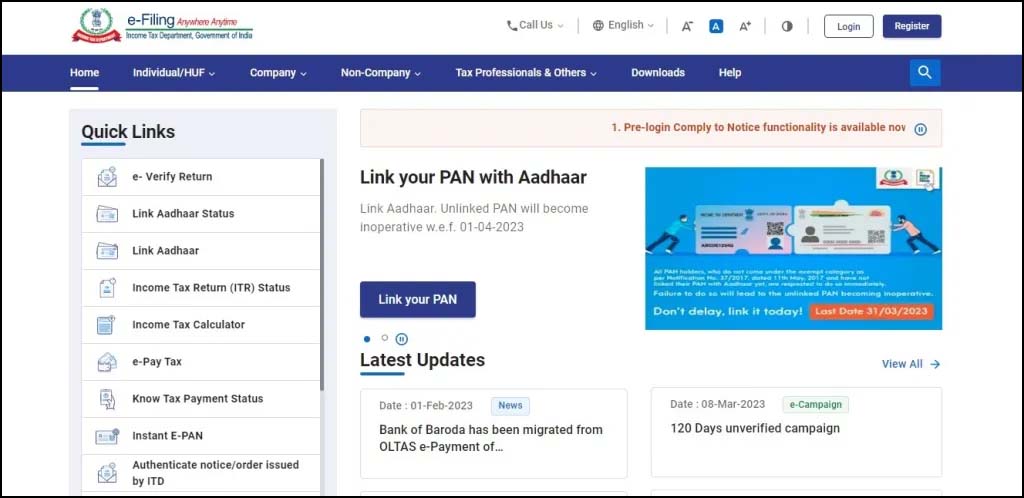
- Step 3: Input the “PAN” and “Aadhaar Number” and press “Validate.”
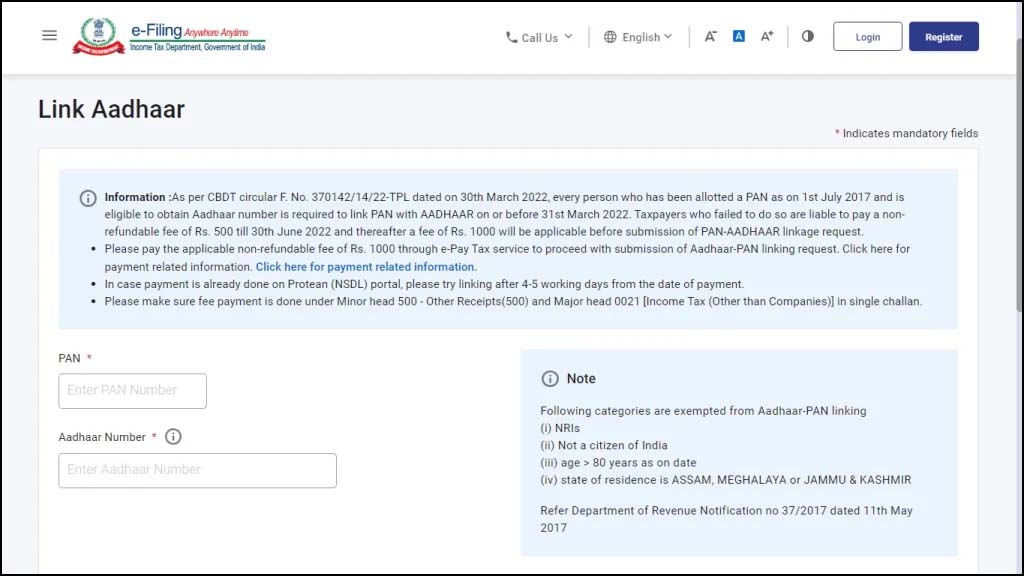
- Step 4: A pop-up window instructing you to “Pay the fees through E-pay tax” appears.
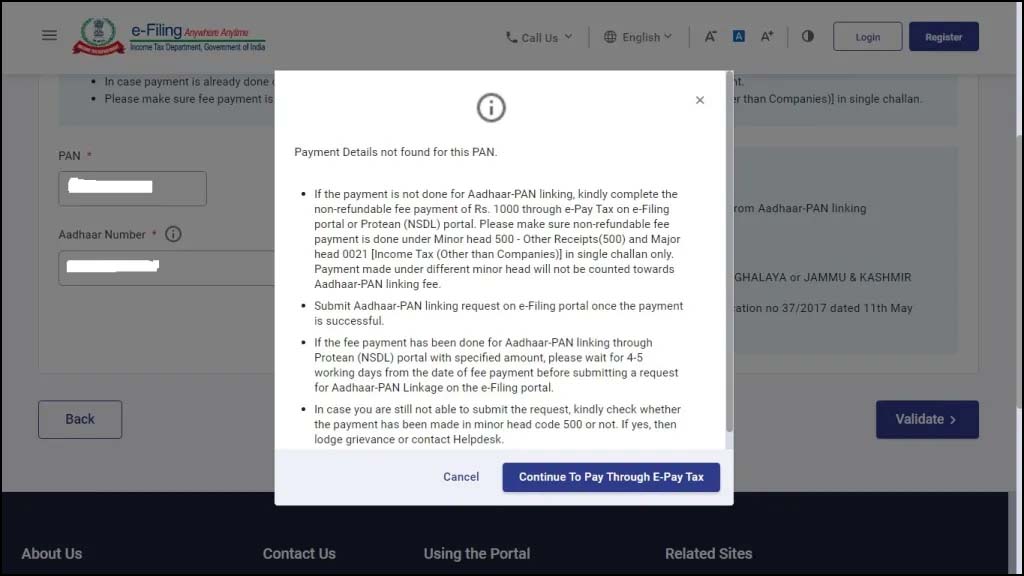
- Step 5: Type in your Pan and phone number, then click the next button. You can enter the OTP and validate it after receiving it on your mobile device.
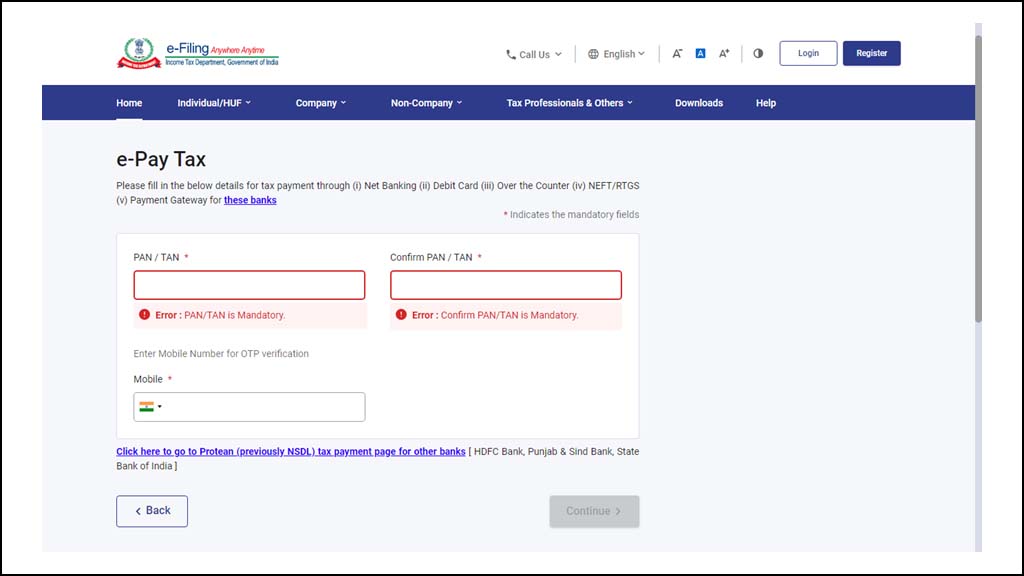
Your PAN information will be presented in masked form. Verify and press the “Continue” button.
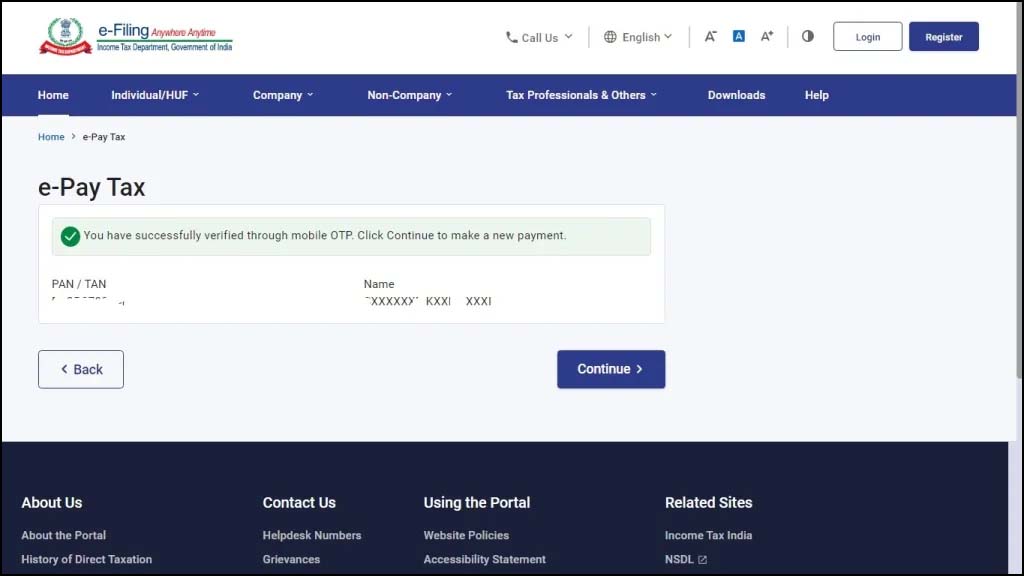
- Step 6: Under Type of Payment, select “Income Tax.”
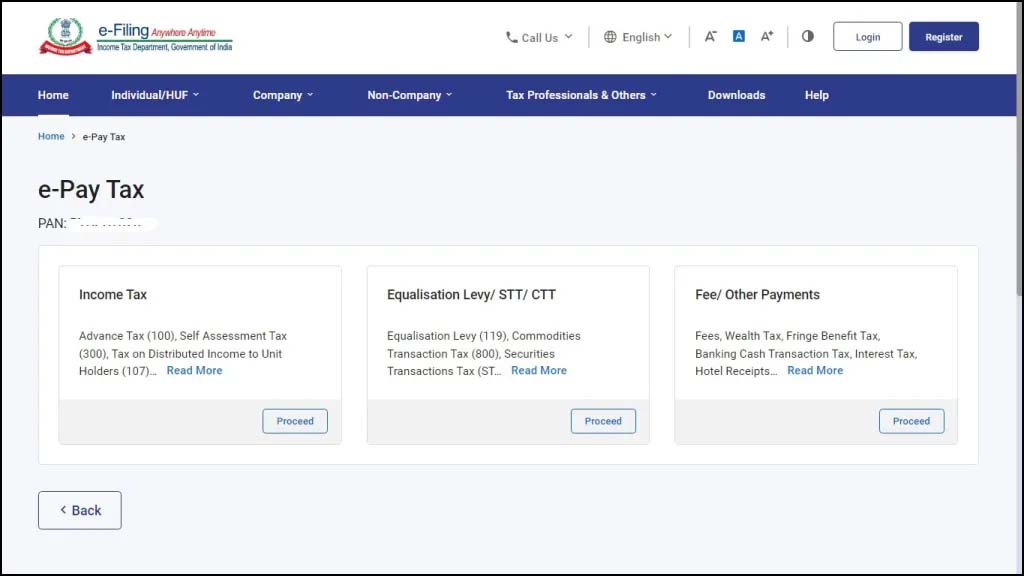
Choose “Other receipts (500)” for the Type of Payment and “AY 2023–24” for the Assessment Year, then click “Continue.”
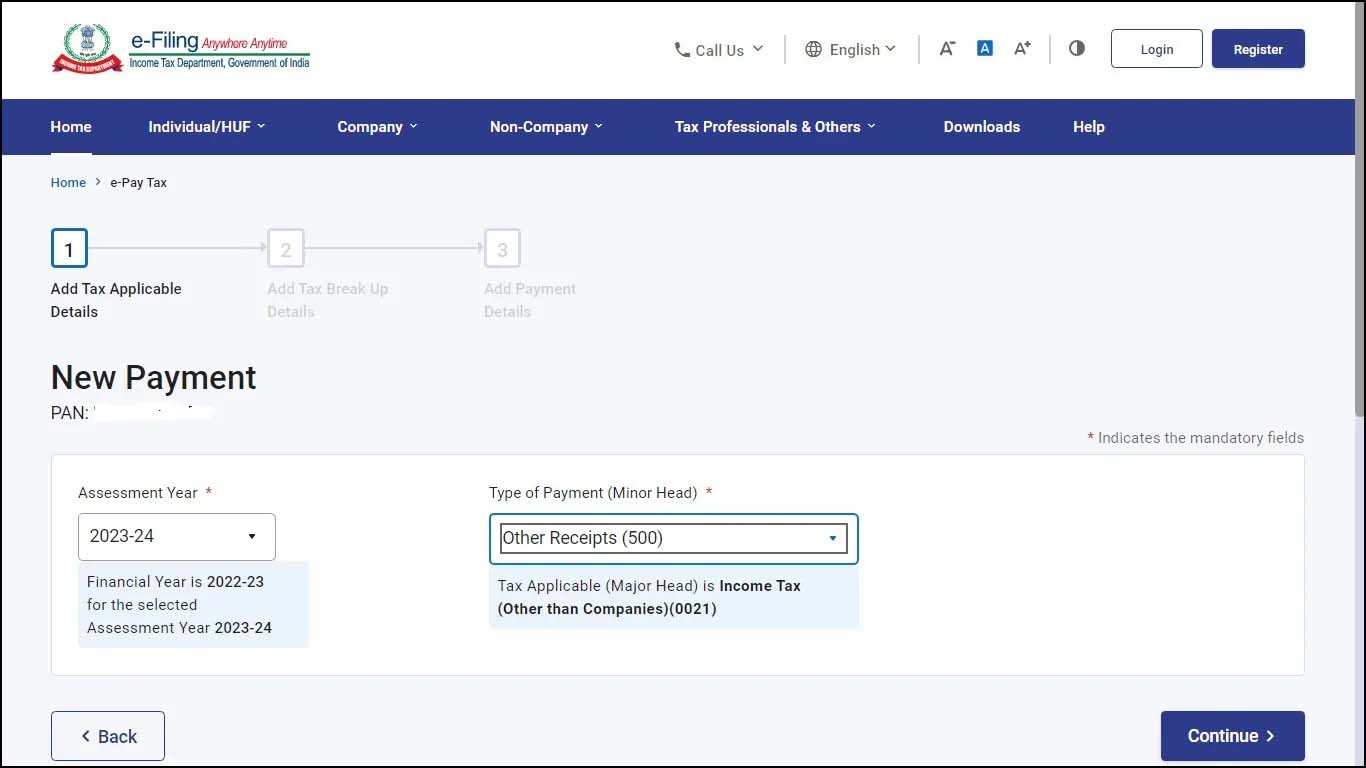
The prefill amount, which is Rs. 1,000, will display on the following page; click the proceed button.
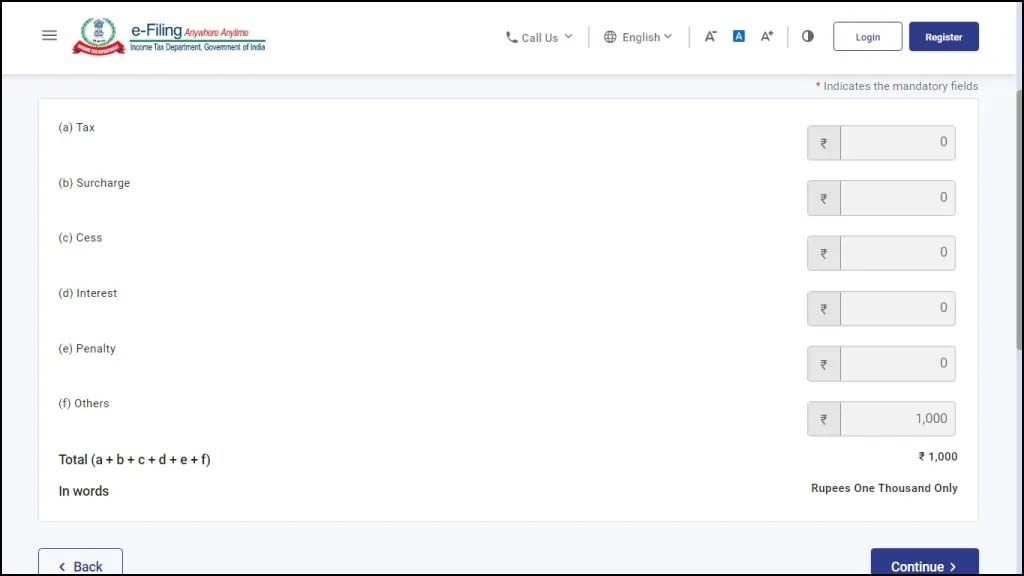
Select a payment method now, such as Net Banking, a debit card, RTGS/NEFT, etc., and hit the “Continue” button.
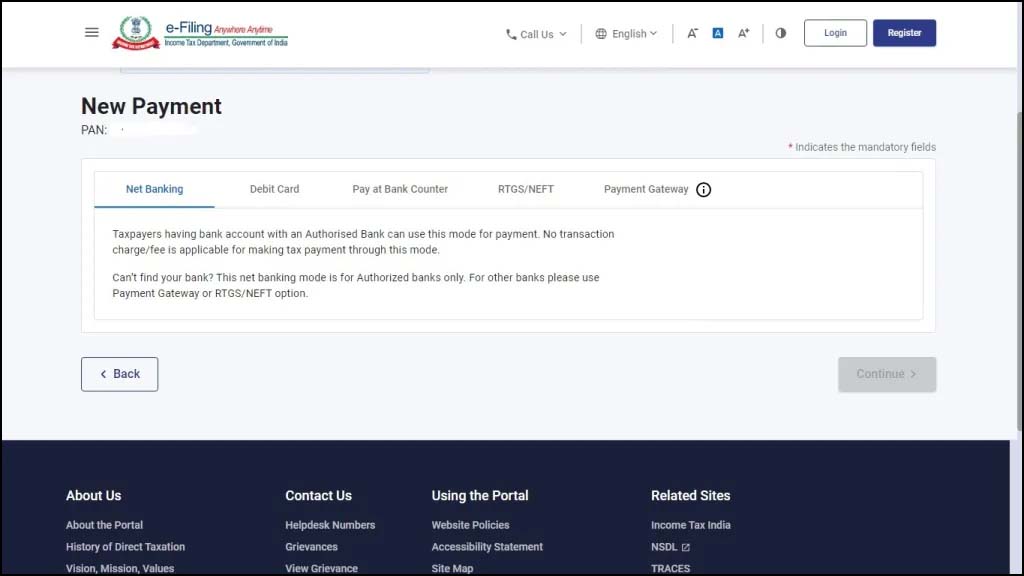
A pop-up will display after you have reviewed the amount and clicked the Pay Now option; scroll down to choose the terms before clicking the “Submit to Bank” button to send the money by bank.
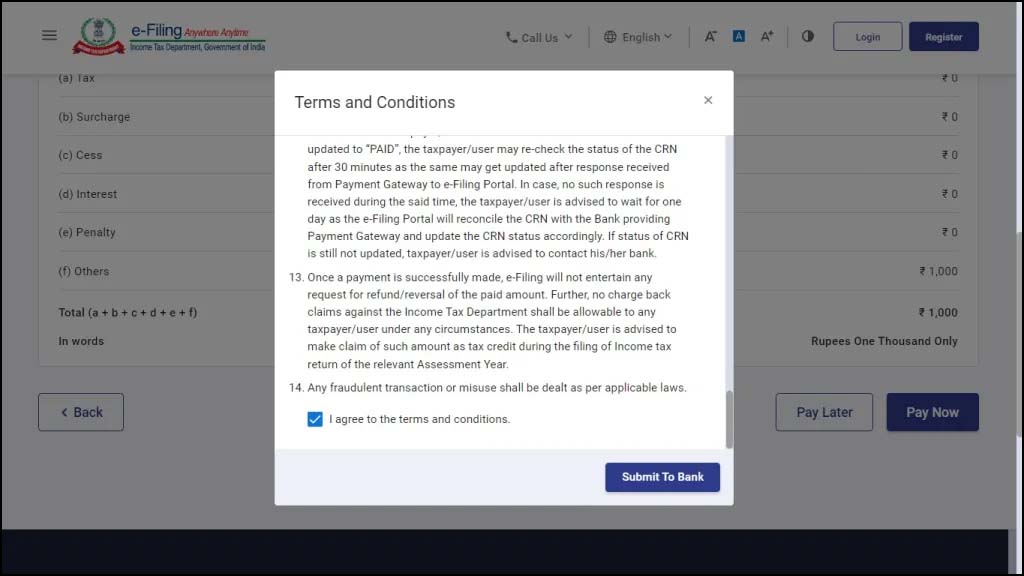
Step 7: Visit https://www.incometax.gov.in/iec/foportal, the income tax efiling portal. Choose “Link Aadhaar” from the menu under “Quick Links” on the homepage’s left-hand side. Click the “Validate” button after entering the “PAN” and “Aadhaar Number.”
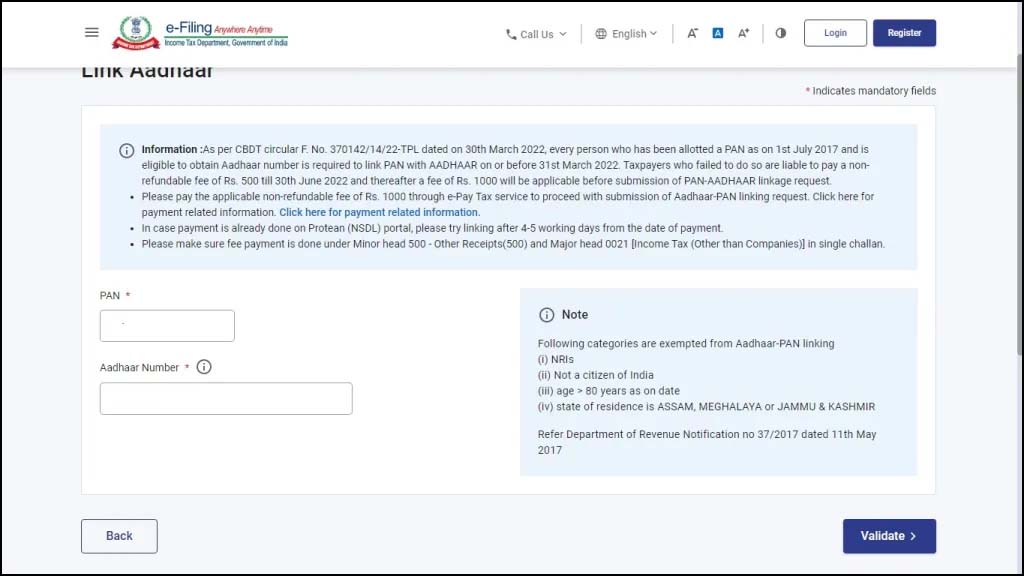
When the penalty payment has been accepted, a pop-up message stating “Your payment details are verified” will appear. To submit the linking request, click the “Continue” button.
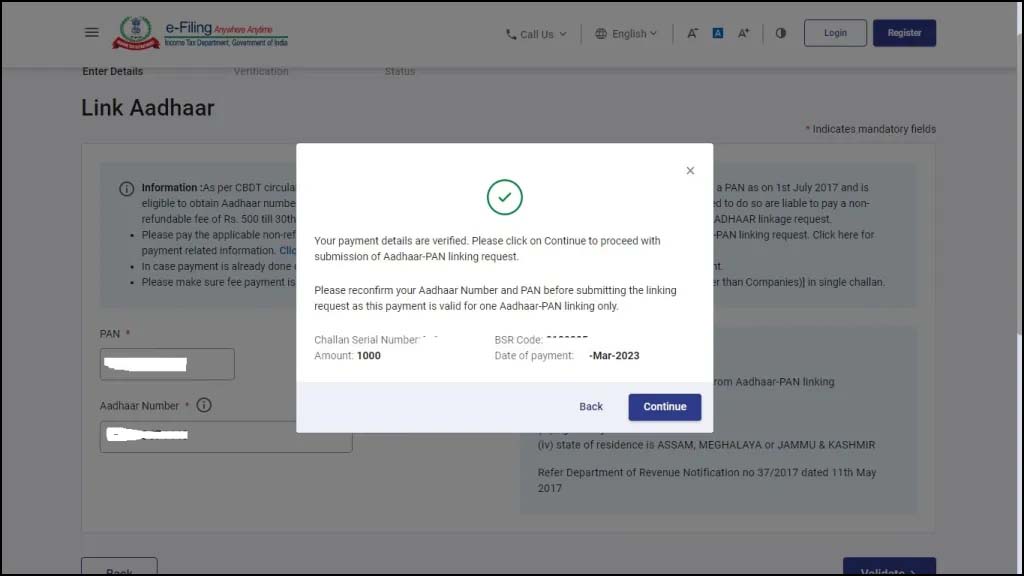
Step 8: Next click the “Connect Aadhaar” option after entering your name and mobile number according to Aadhaar.
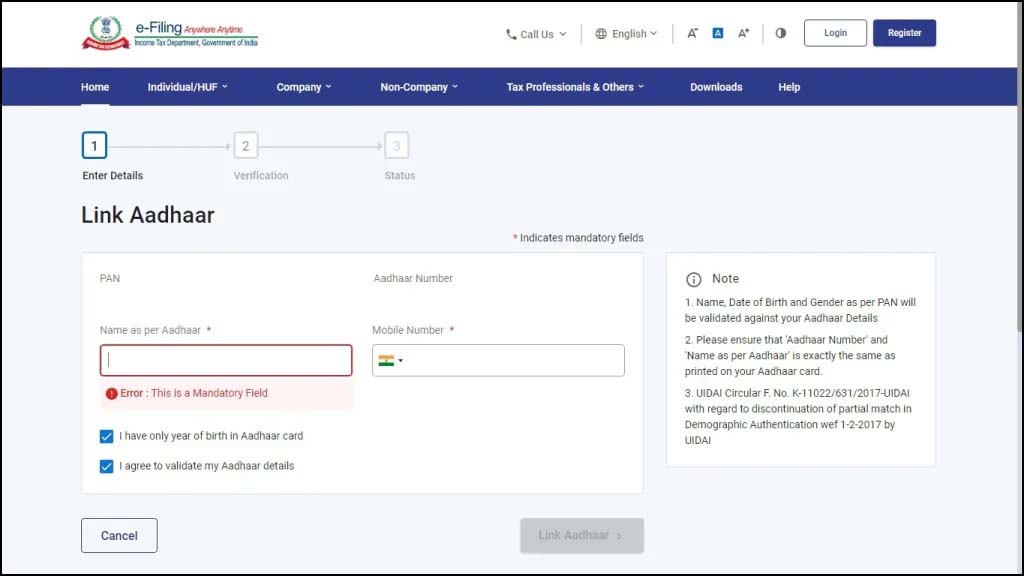
Step 9: Input the OTP that was sent to your cell phone.
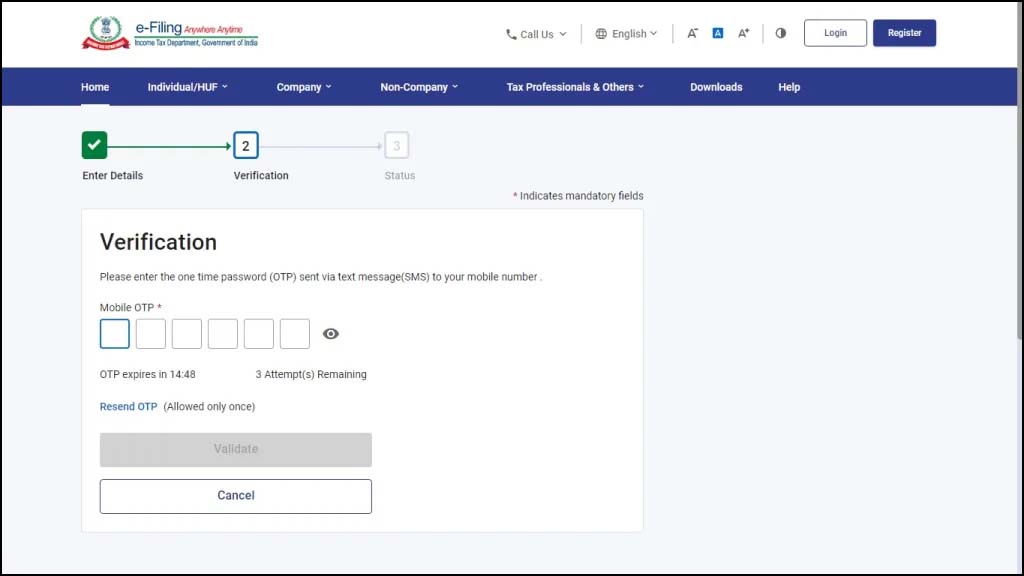
The request to link the PAN and Aadhaar cards was filed successfully.
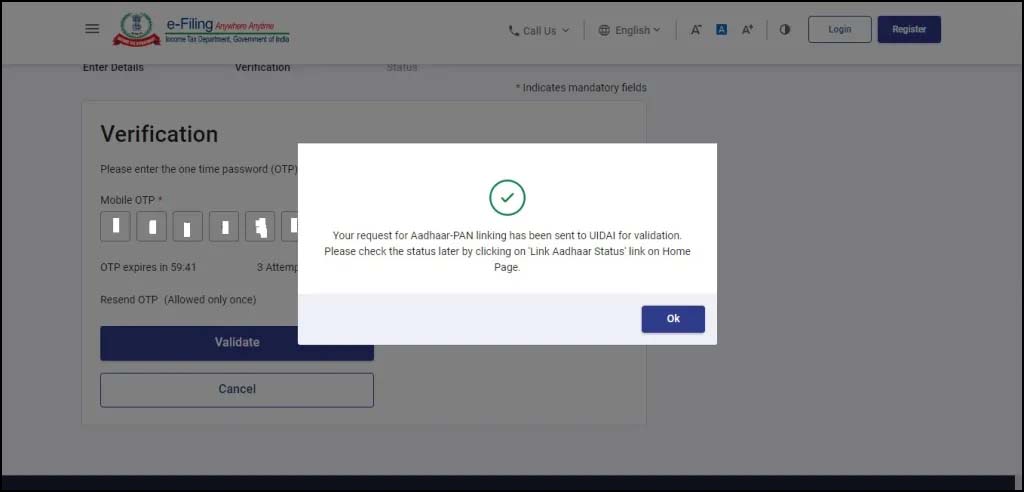
How to check whether the PAN is linked with Aadhaar?
Here are the steps to verify PAN and Aadhaar Connection status:
- Step 1: Visit the income tax e-filing website
- Step 2: Choose “Link Aadhaar Status” from the menu under “Quick Links” on the homepage’s left-hand side.
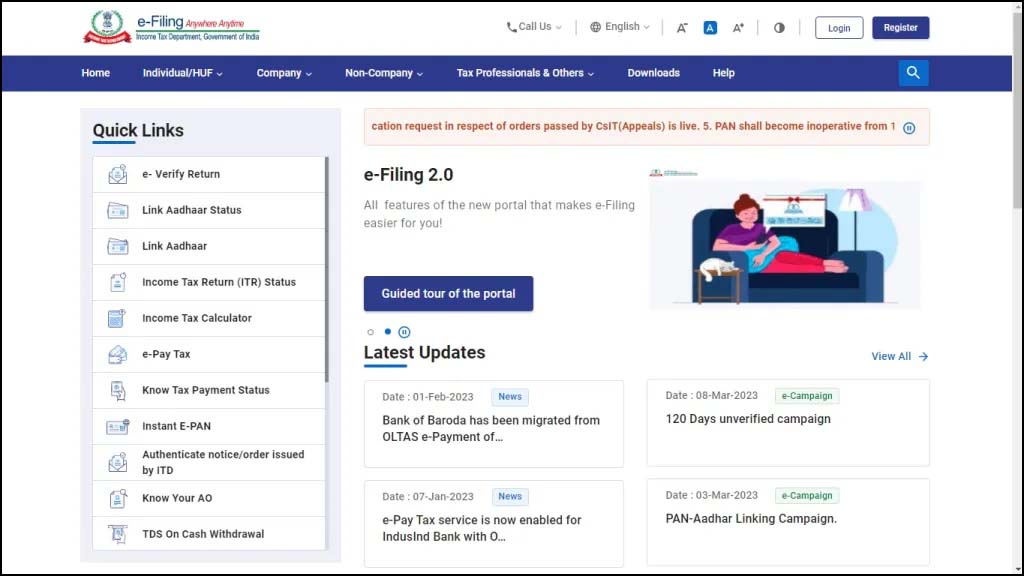
Step 3: Type your PAN and Aadhaar number, then click “See Link Aadhaar Status.”
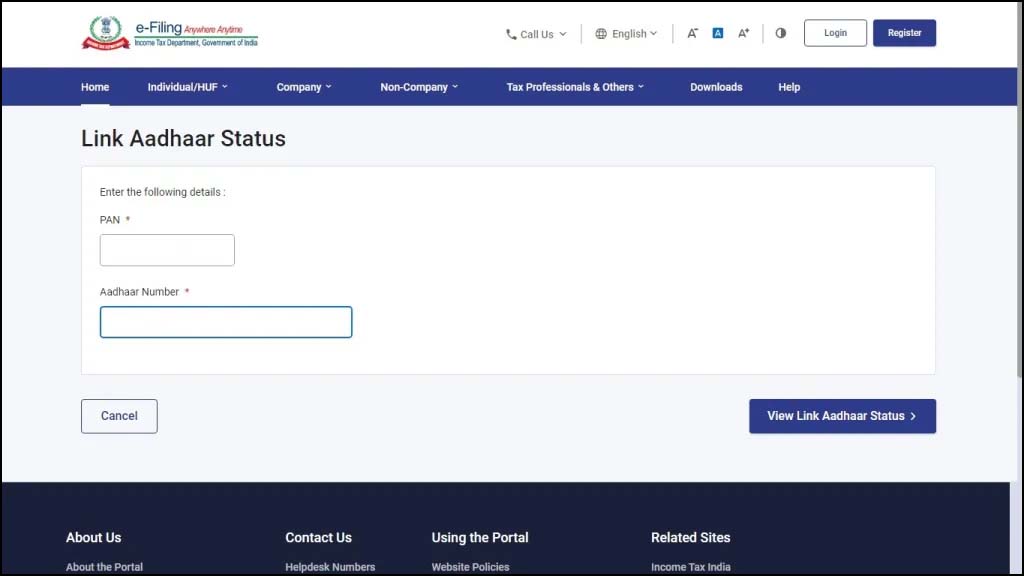
Your PAN is connected to your Aadhaar number, according to a notice that will show up on the screen.
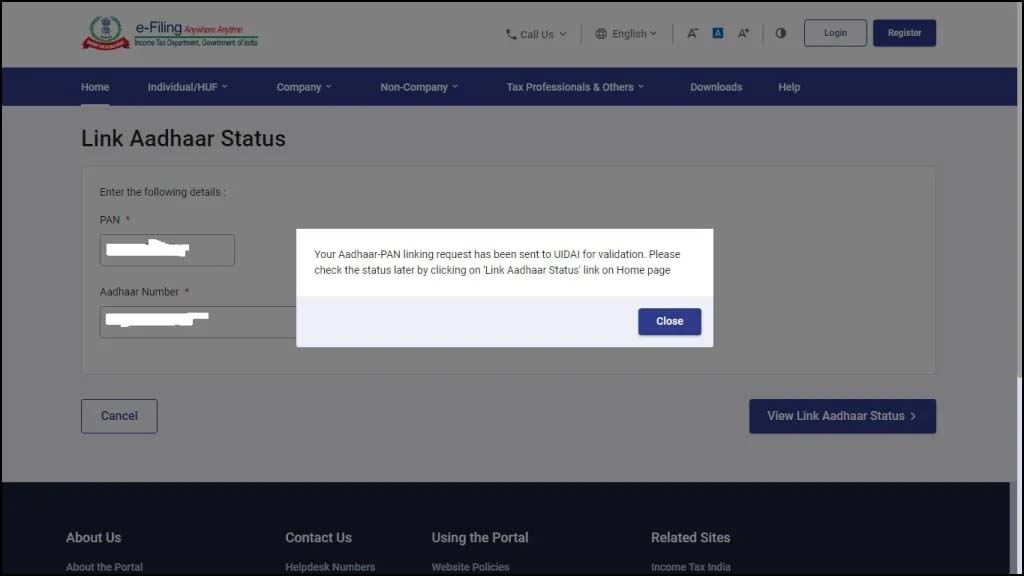
Humbly Request To All Visitors!
If you found above both downloading link expired or broken then please must inform admin by fill this Contact Us! Form


