Steps to Check on Sanchar Saathi Website’s List of Mobile Numbers (SIM Cards) Registered with Your Aadhaar ID
We are all aware that providing your Aadhaar card details is a requirement for obtaining a new mobile number. Additionally, the government has mandated that your Aadhaar card and cellphone number be linked. However, are you aware of the number of mobile numbers linked to your Aadhaar number? Now that the Department of Telecommunication (DoT) has unveiled a new online portal for it, you will be able to learn about it. Users will be able to examine all of the phones that are connected to their Aadhaar IDs on the website. However, how do you discover it? In order to facilitate your experience, we have developed a simple, step-by-step instruction that will allow you to quickly view the list of mobile numbers linked to your Aadhaar card.
How to Check the Sanchar Saathi Website to Verify Every SIM Card Linked to Your Aadhar Card
The DoT has created a new website known as Sanchar Saathi which is a one-stop solution for finding out the mobile numbers registered with your Aadhaar card. The website assists in verifying the SIM cards linked to your Aadhaar card and may be accessed from any location in India. That’s how:
- 1. Navigate to the Citizen Centric Services section by scrolling down on the Sanchar Saathi website.
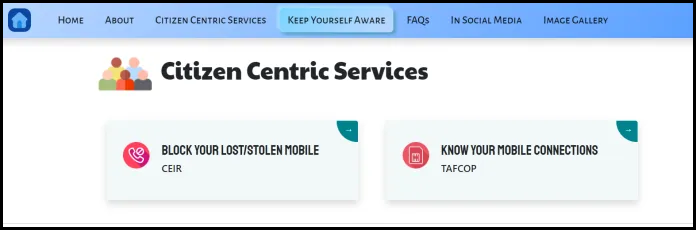
- 2. After selecting the “Know Your Mobile Connections” option, the login screen will open.
- 3. In the dialog box, input the captcha code and your mobile number.
- 4. After entering the OTP in the box, press Submit.
- 5. You will be able to see all of the numbers associated with your Aadhaar card with this.
How to Report If Any Mobile Number in the List is No Longer Required or Not Your Number
You can always report anomalies on the same page if you find any in the list. You can report through the portal whether any of the cellphone numbers on the list are no longer needed or are not yours. Here’s how to go about it:
- Navigate to the Citizen Centric Services section by scrolling down on the Sanchar Saathi website. The “Know Your Mobile Connections” option can be found there.
- On the section, click. As an alternative, you can click this URL.
- Enter the captcha code and the mobile number linked to your Aadhar card. After that, the OTP will be sent to your mobile number.
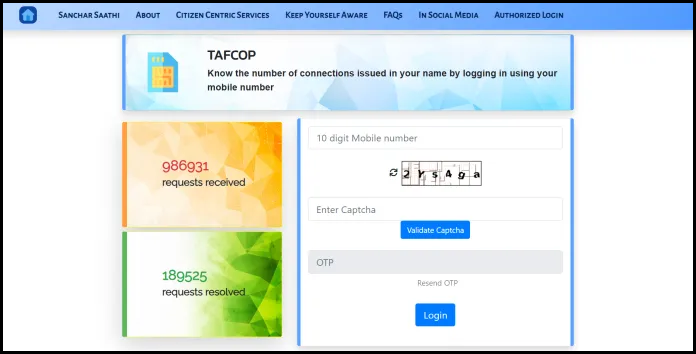
- Enter the OTP code.
- You will see the list of numbers after logging in. Beneath every number, there will be three options: “This is not my number,” “Not required,” and “Required.”
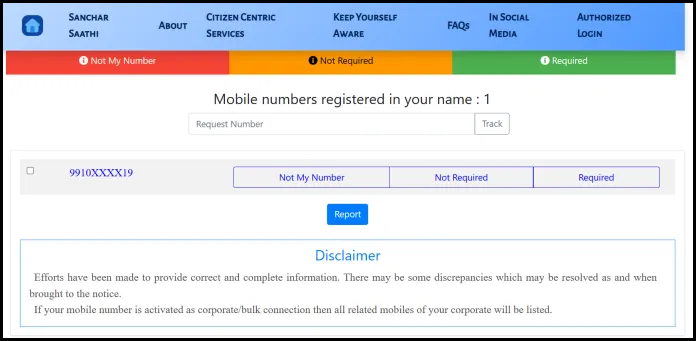
- You can select This is not my number if a cellphone number is not yours. You can select “not required” if the number is no longer needed.
- To report the cell phone number from the list, adhere to the on-screen directions.
Humbly Request To All Visitors!
If you found above both downloading link expired or broken then please must inform admin by fill this Contact Us! Form


