How to Open a Savings Account at Punjab National Bank

Punjab National Bank is one of India’s most prestigious banking institutions. Deposits, Loans, Insurance, Agricultural Banking, Corporate Loans, Mutual Funds, and other services are available through PNB. Customers who are interested can easily open savings accounts online with minimal paperwork while sitting at home in front of their computers or laptops. Furthermore, the PNB has made the Online Account Opening process flexible and user-friendly, allowing consumers to open accounts with little effort right now.
Interested applicants should go to the Punjab National Bank’s official website to open an online savings account.
PNB Online Account Opening
This article describes how to apply for a PNB Online Account Opening, as well as how to open a Punjab National Bank Savings Account with minimal effort.
How to Open a Savings Account at Punjab National Bank: A Step-by-Step Guide
Let’s look at how to open a Punjab National Bank Savings Account online. Citizens who want to open PNB Savings Accounts must go through this procedure.
- Visit the Punjab National Bank’s official website.
- The online user is subsequently sent to the Home Page below.
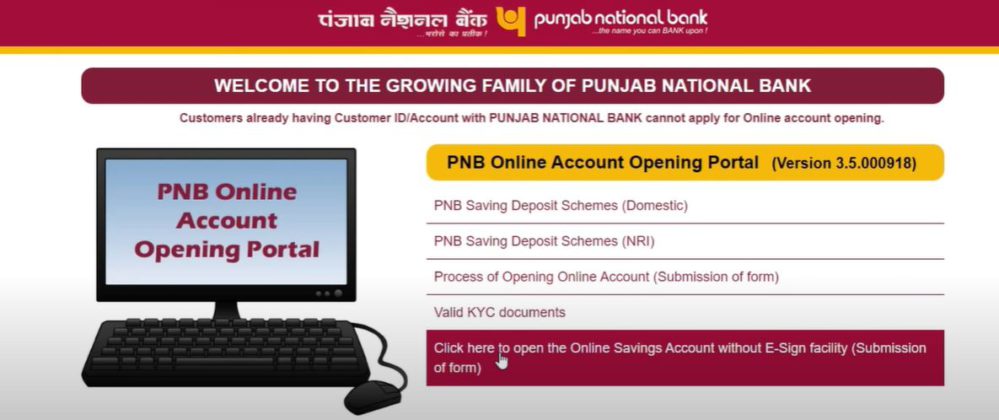
Click on the Link: Click Here to Open the Online Savings Account without E-Sign Facility (Submission of Form).
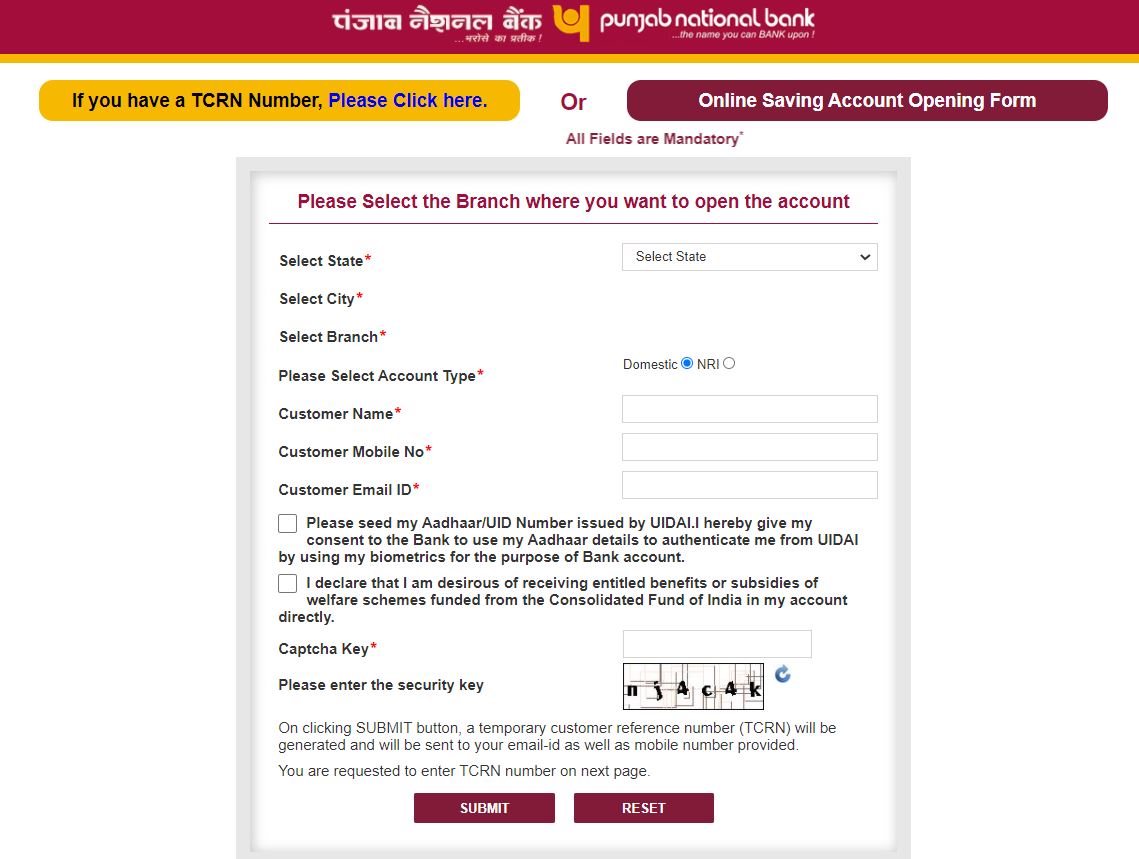
ul>
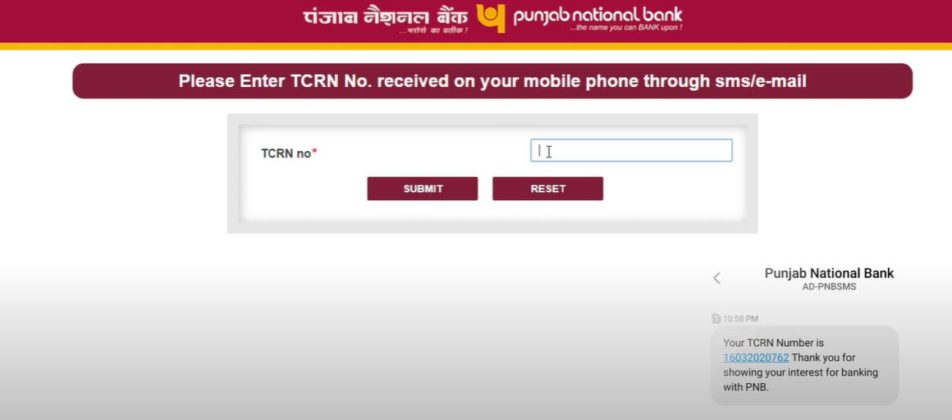
Open Your Home Account For PNB Online Savings
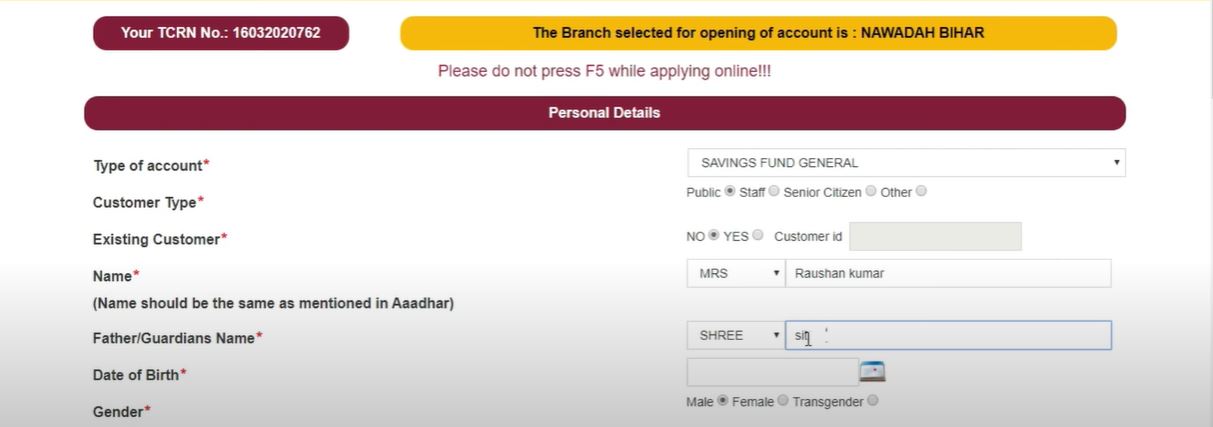
- Choose account type, client type, response Yes, if the customer you are already.
- If you are an existing customer, enter Customer ID.
- Enter Name, Date of birth and gender (as mentioned in the Aadhaar card).
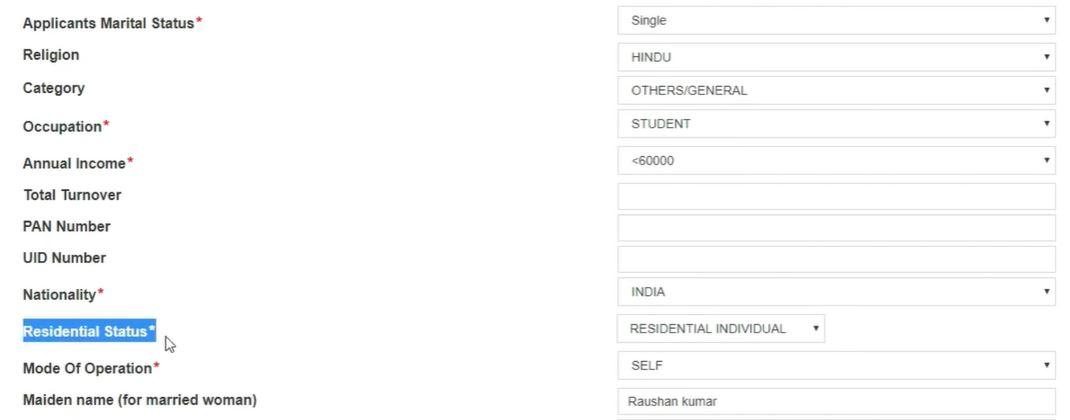
- Enter the Mother Name, Applicant Marital Status, Religion, Category, Occupation, Annual Income, Total Turnover, PAN Number, UID Number, Nationality, Residential Status, Mode of Operation, Maiden Name (for married women), Spouse Name (if married).
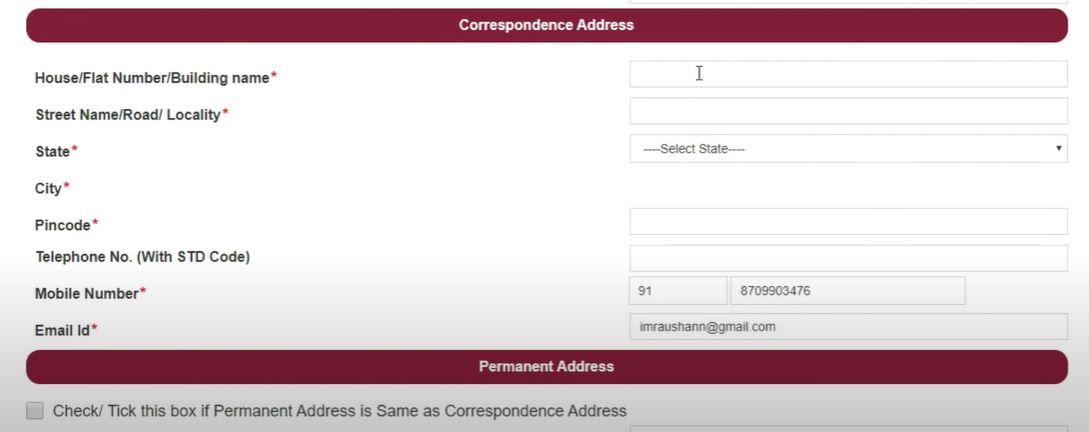
- Enter the name, street name/road/locality, state, town, pin code, telepath number, mobile number, and email ID in the Correspondence section.
- If the permanent address is identical to the mail address, click on the check box.
- ID Number, ID Proof Expiry, Address Proof and Address ID Number in the Identification Detail section.
- Click on the Save and Proceed button and check for all of these details.
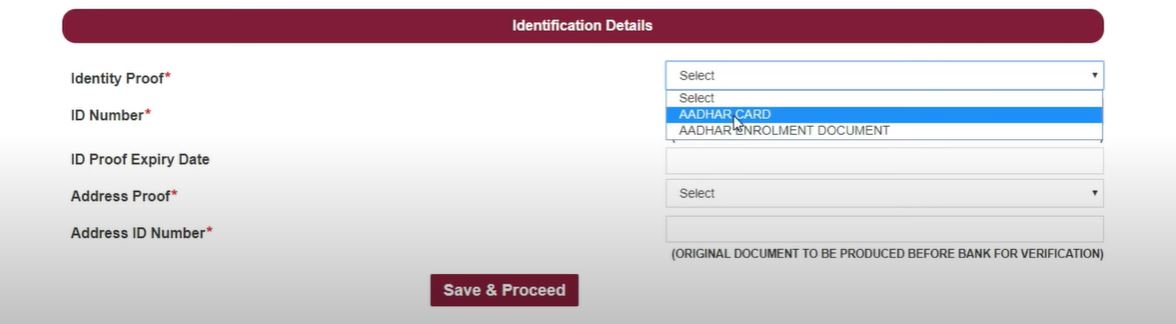
- Answer the question yes in the Minor Details section on whether the client is minor.
- Enter/select the Minor Guardian name, relation, house number/flat name, street name/road, country, city, and pin code. Code: Enter/select the minor guardian name, relationship.
- Answer the question if applicable, in the Nomination Details section.
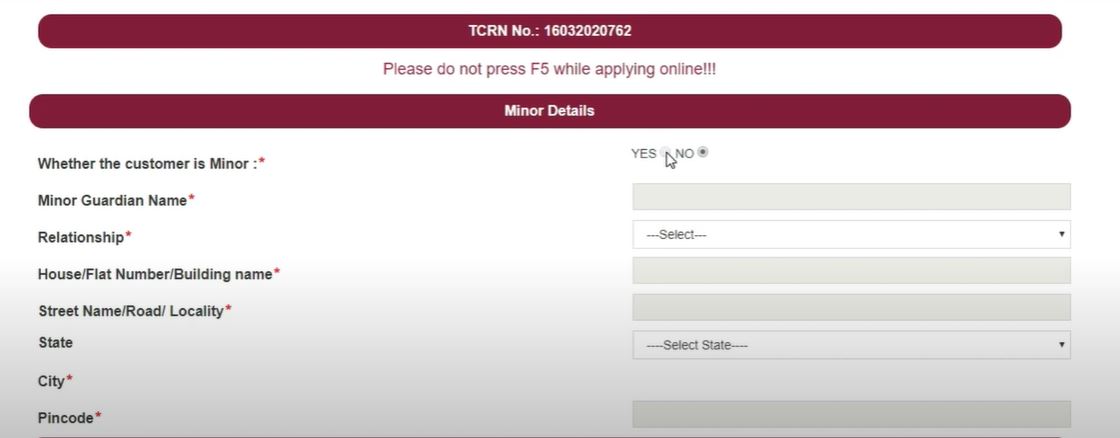
- Name, relation, house number/flat number/building name, street name/street name, state, town and pin code. Enter/select Name of the appellant.
- Question answer: Whether the candidate is small.
- Enter Date of Birth, Relationship, State, City & Pin Code, other Senior Appointee (if minor).
- Please check the checkboxes in the services required section and select the options (Cheque Book, Internet Banking, and Mobile Banking).
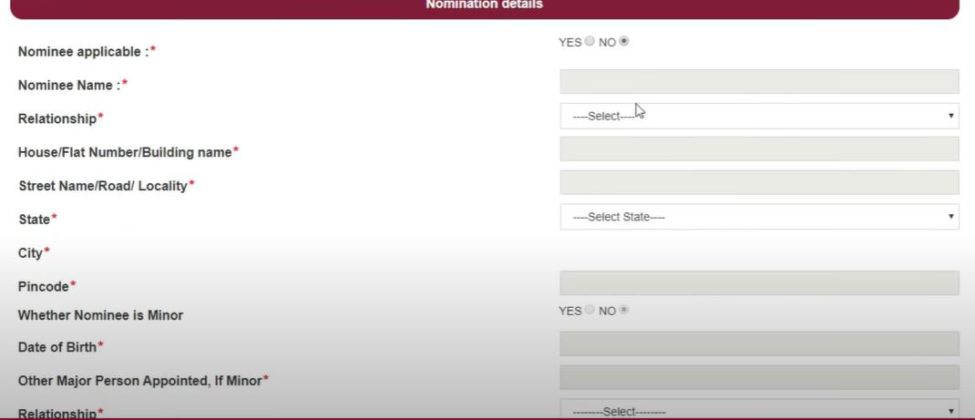
- Answer the question in FATCA: You are a tax resident of any other country than India.
- Choose the option If it’s Documented.
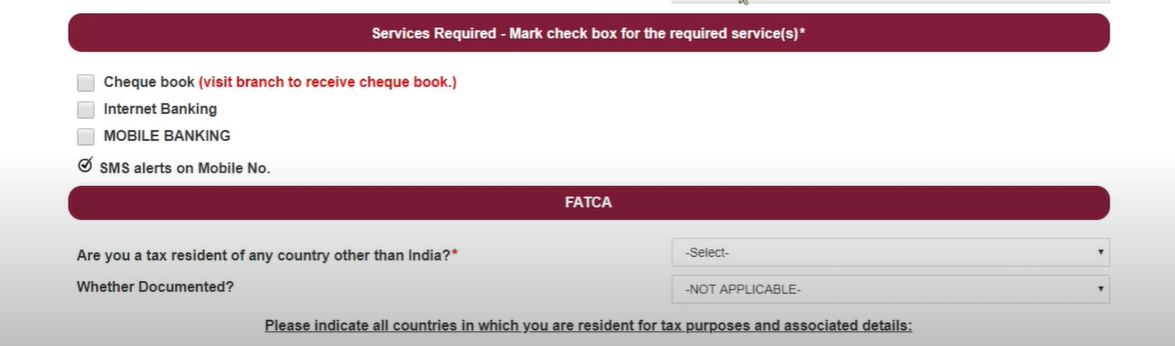
- Enter the country address, Country, State, City, Pin code, Place/City/Nativity, ISO 3166 Country Code with Birth in tax details (1) and Tax details (2 Section).
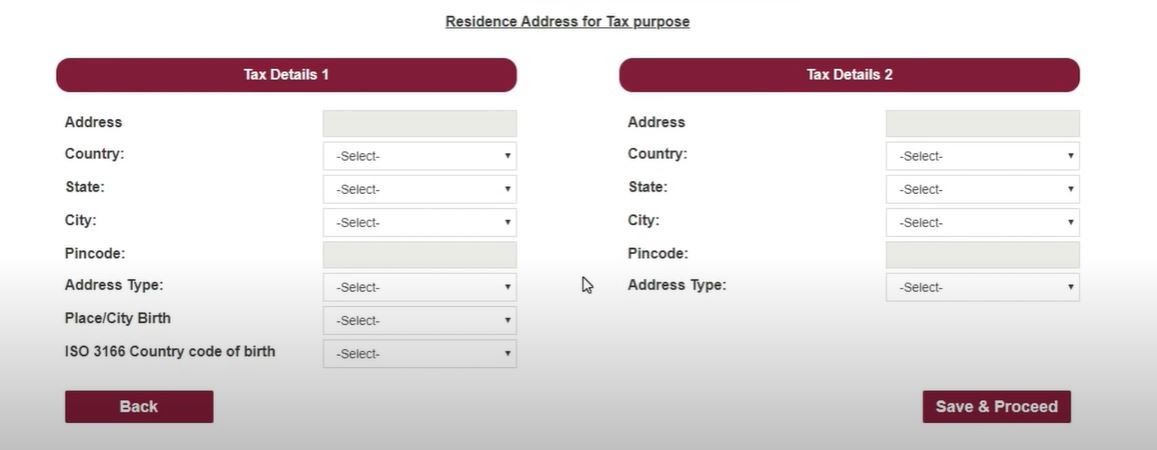
- Click on the Proceed button to check the details.
- The acknowledgment will then be shown on the following web page.
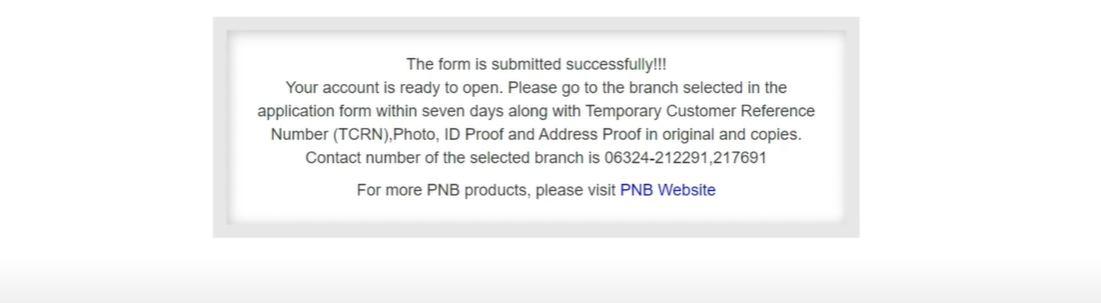
Humbly Request To All Visitors!
If you found above downloading link expired, broken or you need updated version of above mentioned application then please must inform admin by send message into our Contact Us Thanks 🙂


