Instagram Bio Copy & Paste: Instructions For Copy Pasting Someone Else’s Bio Onto Instagram
Over a billion people use Instagram, and many of them are sick of the “copy and paste” feature. Users are not permitted to replicate the bio of another person. Yet why? Whatever the cause, users demand a fix because the issue is inconvenient. Are you sick of the same old stuff and wondering if you can replicate someone else’s bio? If so, keep reading because I’ll show you “how to copy paste someone’s Instagram bio.” Let’s begin by-
What Is Instagram Bio Copy And Paste Problem For Users?
Instagram users are not permitted to copy someone else’s bio and paste it anywhere, which is known as the “bio copy-paste” issue. Although the app’s stated policy prohibits it, there are always workarounds for completing tasks. So you can also replicate someone else’s user bio.
How To Copy Paste Someone`S Instagram Bio?
There are primarily two ways to copy and paste the bio: through a browser and with Google Lens.
Using browser
It is the quickest and legal way to replicate someone’s Instagram bio. Everything you must do is –
- Start the Instagram app.
- Visit the user’s profile whose link you want to copy.
- In the top right corner, click the three dots.
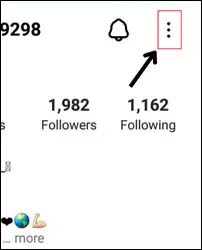
- Flick on Copy URL.
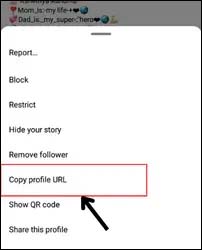
- Open whatever browser you like right now.
- Start your search by pasting the link into the search box.
- You are currently seeing the person’s profile, which includes their bio.
- You can copy it and paste it anywhere you like.

Google lens
The second method is more complex than the first. But because it works, you should give it a shot. How?
- Install the Google Lens app on your device first.
- Open Instagram and navigate to the chosen profile of the user whose bio you want to copy.
- Grab a picture of the bio.
- Go to the “photo icon” in the Google Lens app, tap it, and then choose the screenshot you just took.
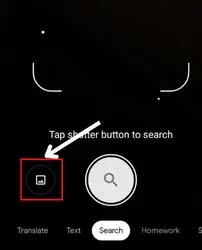
- Now select the “text” option from the list below.
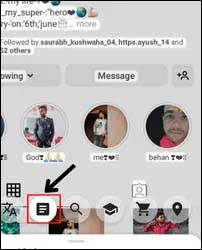
- Choose the section you want to copy.
- Then, after selecting everything, touch “copy” to get it all copied.
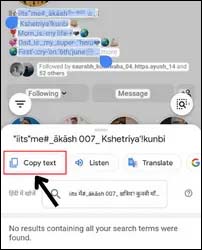
- You can paste that everywhere.
In addition to this, you can copy the bio using third-party tools like universal copy, etc. However, they ask for a lot of permission and state that they aren’t responsible if anything goes wrong, so I’m not sure if you should use them or not. I won’t thus advise you to utilize those programs.
Conclusion
The topic of this article is “how to copy and paste someone else’s bio.” Since the app does not explicitly permit doing so, alternative methods have proved quite beneficial. You can copy and paste the bio if you use them. I hope you fully comprehended the techniques and are able to use them as needed.
Humbly Request To All Visitors!
If you found above both downloading link expired or broken then please must inform admin by fill this Contact Us! Form


